Conversion instructions below
How to convert folder to CPIO.BZ2 file?
Below are step by step instructions for converting a folder online using ezyZip.
-
Click "Select folder to convert" to bring up the folder chooser

-
(Optional) Set the desired compression level by clicking the down arrow next to "Create CPIO.BZ2 File". This will only work with archive formats that support compression.
-
Click "Create CPIO.BZ2 File". It will start creating the CPIO.BZ2 archive from your folder contents.
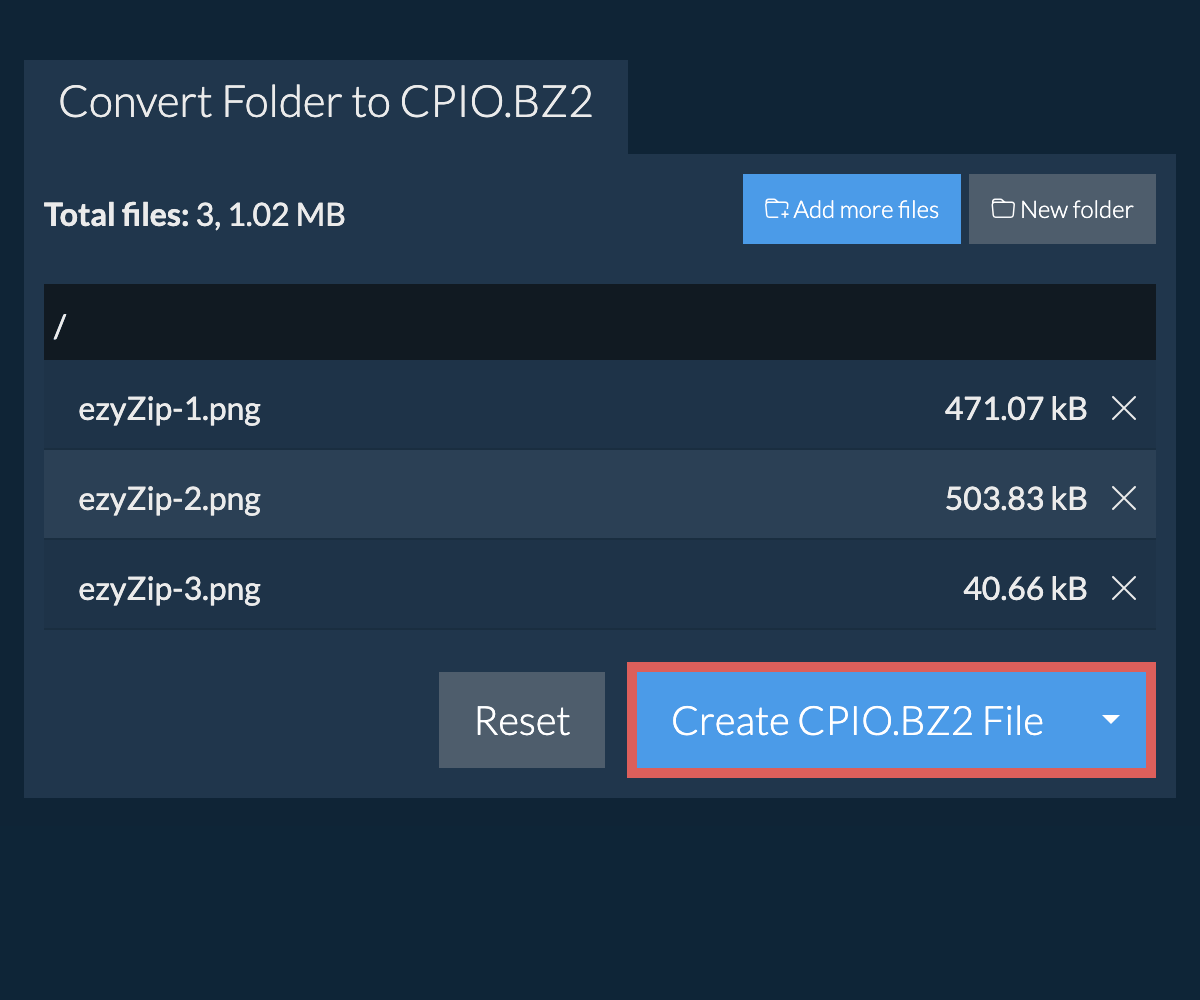
Once all the files are processed, the "Save CPIO.BZ2 File" button will appear.
-
Click "Save CPIO.BZ2 File" to save the folder archive to your selected destination folder.
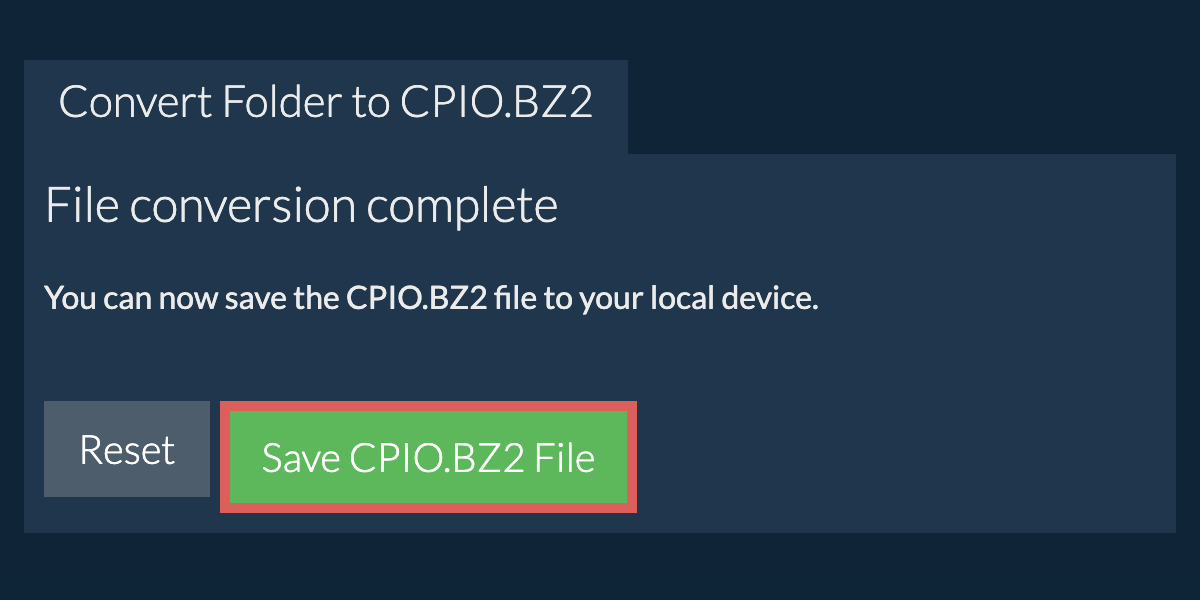
What operating system and browser does ezyZip support?
ezyZip is an online tool that supports any OS that can run a modern browser. We have tested it to work with Windows, MacOS, Linux (e.g. Ubuntu, Mint, Debian), Android, ChromeOS (Chromebook), iOS (iPhone, iPad & iPod Touch).
We are continuously updating the system, so ensure you are using the latest version of one of the popular browsers or their variants. (e.g. Chrome, Firefox, Safari, Opera).
Please let us know via the feedback form if you have any issues.
We are continuously updating the system, so ensure you are using the latest version of one of the popular browsers or their variants. (e.g. Chrome, Firefox, Safari, Opera).
Please let us know via the feedback form if you have any issues.
What is ezyZip?
ezyZip is a collection of online file management tools, including this free CPIO.BZ2 file creation utility. Unlike other online file compression tools, ezyZip runs locally in your browser, ensuring your privacy is protected. You can create CPIO.BZ2 archives quickly and securely without uploading your files to a server.